Manage parents and children on Pitchero
This article provides information on managing parent and their child(ren) on Pitchero.
Quick links:
Adding a child to your Membership Database
Overview
Children under the age of 14 are unable to create their own user account.
The parent/guardian should register with their own details and then apply for the Parent role of their child(ren).
A parent/guardian should not register an account with their child's details. See a screenshot below of the registration page for further clarification.
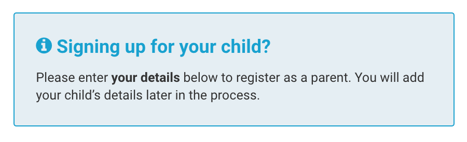
The application can then be moderated by a Webmaster or Team Admin at the club.
This process allows the parent/guardian to manage their child(ren)'s account (including their information, schedule, and payments) until the child is old enough to manage their own account.
Once a child is 14 or above, they are eligible to register their own account at the discretion of the parent and the club.
If a member is unsure of the details they use when registering with Pitchero, the member can contact the club for direct assistance.
Adding a child to your Membership Database
Step-by-step guide:
- Go to your club control panel
- Click 'Membership' from the left-hand menu
- Click 'Membership Database' from the sub-menu
- Click 'Add a member' from the top right
- Select the child's roles (including the team if necessary)
- Enter the child's name and gender
- Tick the consent box to agree the club has already gathered the member's consent
- Click 'Add Member'
The child will be added to the club's Membership Database so they can be linked to their parent/guardian and added to games and training session lists.
Link a parent to their child
Step-by-step guide:
- Go to your club control panel
- Click 'Membership' from the left-hand menu
- Click 'Membership Database' from the sub-menu
- Locate the parent's member record and click on their name
- Click 'Roles'
- Tick the 'Parent' role
- Enter the child's name and select their name
- Click 'Save'
Alternatively, the member could access the club's homepage or Pitchero Club app and apply for the Parent role of their child(ren).
The member's application can then be moderated by a Webmaster or Team Admin at the club.
Related articles
Thanks for taking a look at this article, we hope that you found it useful.
You may also find these related articles useful too:
Contact support
If you have any questions regarding how to manage parents and children on Pitchero, you can contact our dedicated support team via the form below. When contacting support, it's important that you provide as much relevant information (including steps taken, links and screenshots to relevant pages) so we can help to resolve the query as quickly as possible for you.